Unable to Download “Azure Multi-Factor Authentication” Server
When I tried to download the “Azure Multi-Factor Authentication” Server from my tenant, I could not find an option to download the “Azure Multi-Factor Authentication” server.
Most of the Microsoft blog and Microsoft links are pointing to the following location and asking you to Enable MFA here by clicking Manage. But it is not an option here.

The other most popular option is to create new Multi-Factor Authentication under App Service. But when I went to this location I could not find the same screen. Rather my options were disabled.
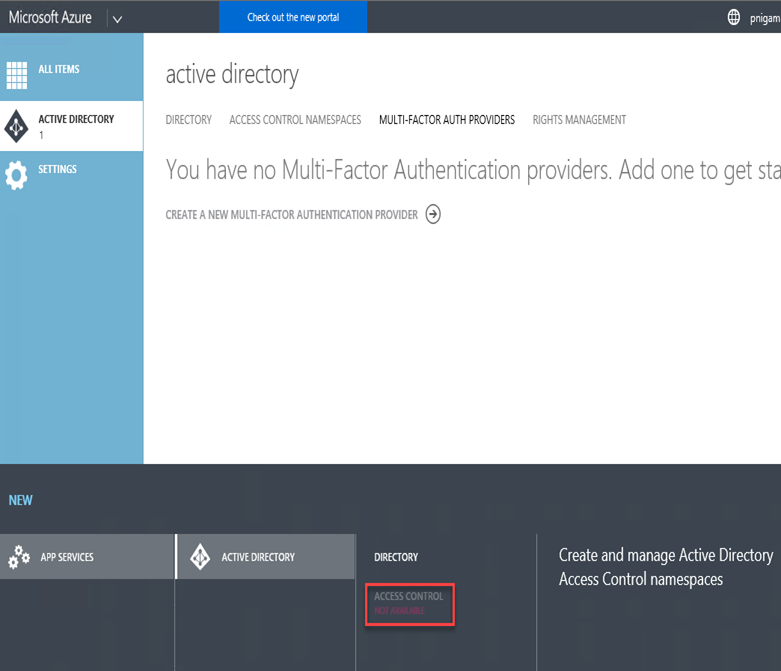
“Azure Multi-Factor Authentication” does not come with every office 365 subscription and we need to buy a subscription of “Azure Multi-Factor Authentication” as per the requirement depends on the need.
Here are the options.
https://azure.microsoft.com/en-us/pricing/details/multi-factor-authentication/
Azure Multi-Factor Authentication is available as a stand-alone service with per user and per authentication billing options or bundled with Azure Active Directory Premium, Enterprise Mobility Suite end Enterprise Cloud Suite.
Standalone service has following options:
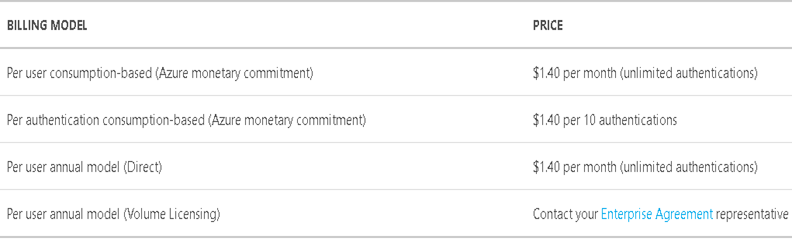
We bought “Enterprise Mobility Suite” and added the “Azure Multi-Factor Authentication”.
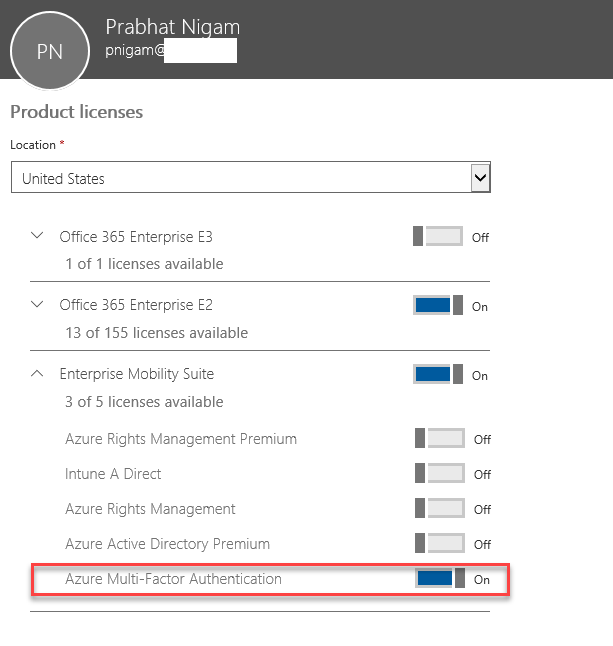
Still the same issue.
Then I added “Azure Active Directory Premium”.
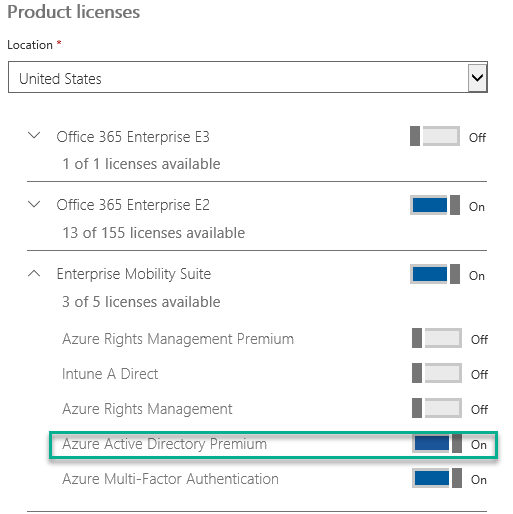
Now checked the same location but same issue.
So, removed “Azure Active Directory Premium” because it had not changed anything.
Expanded the Active Directory à Clicked on Configure and browse down to “multi-factor Authentication” à Clicked on “Manage Service Settings”
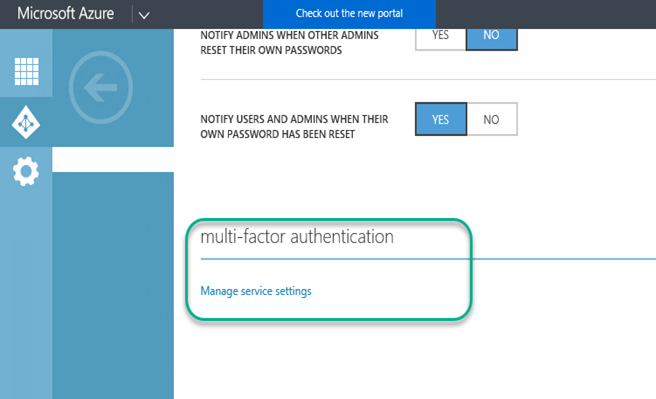
Before adding the “Azure Multi-Factor Authentication” we were getting the following window which was not giving the option “Go to the Portal”
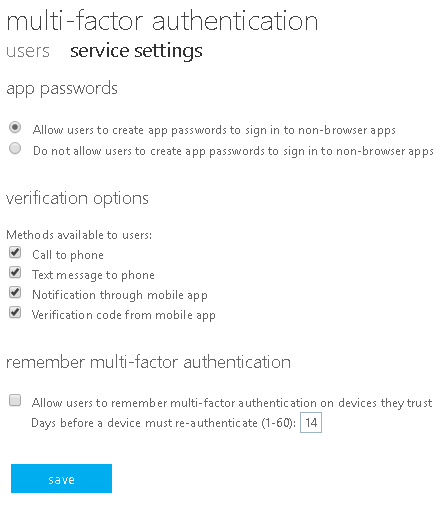
Now I got the following page and clicked on “Go to the Portal”
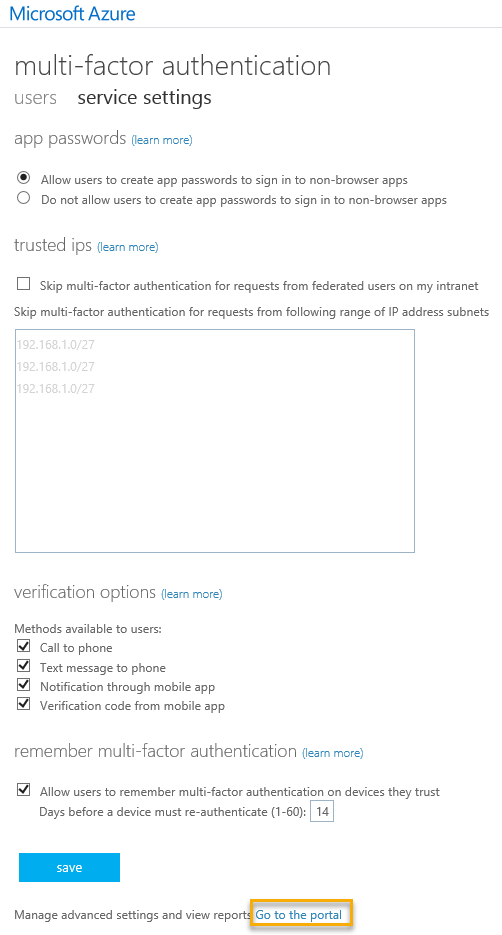
Bingo! Click on Downloads then on Download
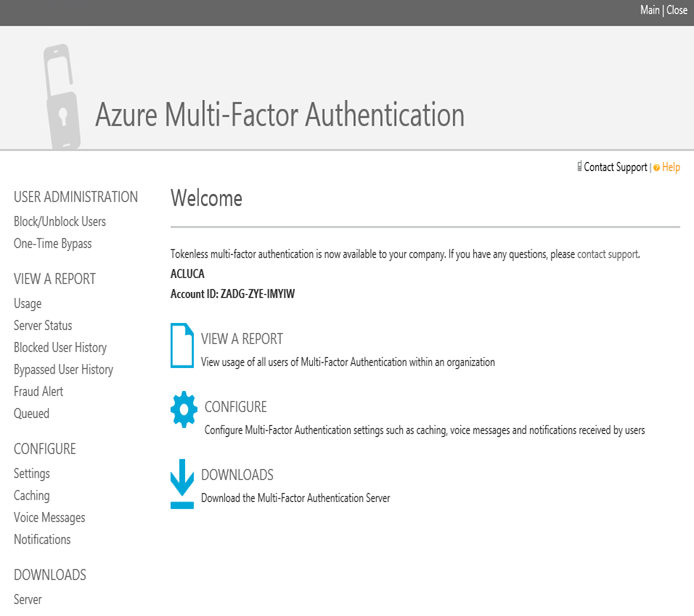
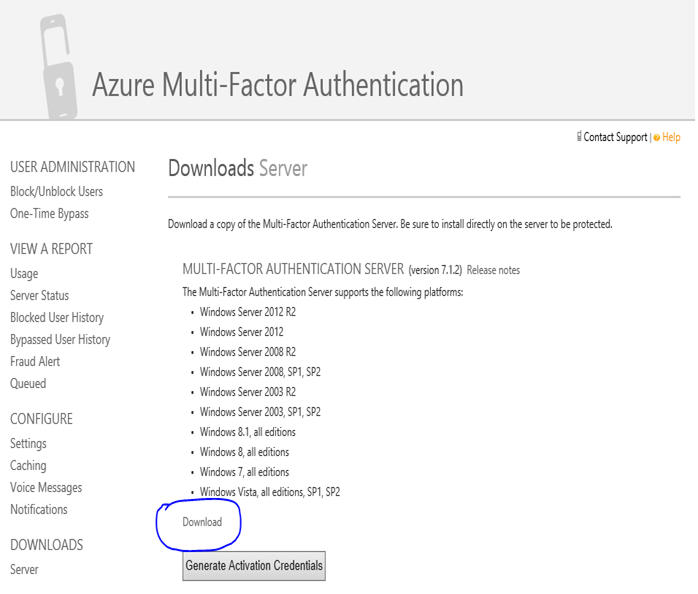
Download Started

The fix is to get the” Azure Multi-Factor Authentication” Subscription.
CTO @ Golden Five
Team@MSExchangeGuru



January 17th, 2017 at 5:13 am
Can you do a write up how to install/configure the MFA server and all it’s components?
January 17th, 2017 at 2:48 pm
Releasing this week.
February 2nd, 2017 at 11:20 pm
[…] https://msexchangeguru.com/2017/01/16/unable-to-download-azuremfa/ […]
February 16th, 2017 at 12:11 am
[…] Navigate to the MFA Management Portal as per this link. https://msexchangeguru.com/2017/01/16/unable-to-download-azuremfa/ […]