Exchange 2016 – Outlook not working after migration
There is a known issue when you migrate and user’s mailbox to exchange 2016 and after you restart the outlook you may receive the error that related to the encrypted connection to the mail server is not available.
This issue unfortunately is related to a bug on exchange 2016 and as Microsoft there is nothing to repair that except waiting for an update.
But for a workaround you may need to recycle the MSExchangeAutodisocverAppPool application pool as following
- Go to Internet Information Services (IIS) Manager.
-
Open application pools
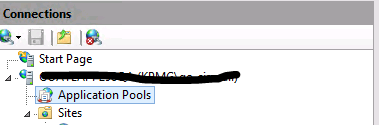
- Then select the application pool “MSExchangeAutodisocverAppPool”
- Right click on the application pool and do the recycling
Sure it is impossible to do that manually every time a user face this type of issue so it will be better to do that periodically as following:
- Go to Internet Information Services (IIS) Manager.
- Open application pools
- Then select the application pool “MSExchangeAutodisocverAppPool”
-
In the Actions pane, click Recycling
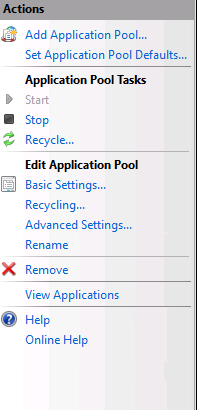
-
On the Recycling Conditions page of the Edit Application Pool Recycling Settings Wizard, select at least one of the options in the Fixed Intervals section, type values into the appropriate text boxes, and then click next.
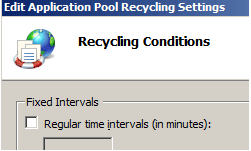
- Optional) On the Recycling Events to Log page of the Edit Application Pool Recycling Settings Wizard, select the configurable recycling events and run-time recycling events that you want IIS to send to the event log when they occur, and then click Finish.
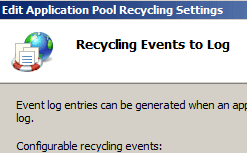
And that can be configured by command line as following:
The following code examples add an application pool named Apppool1 to your IIS 7 server, then set the application pool to daily recycle at 1:00 A.M.
Open the following path from CMD “cd %windir%system32inetsrv”
“appcmd.exe set config -section:system.applicationHost/applicationPools/+”[name=’Apppool1′].recycling.periodicRestart.schedule.[value=’01:00:00′]” /commit:apphost”
Ratish Nair
Microsoft MVP | Office Servers and Services
Team @MSExchangeGuru


