How to configure Exchange 2016 account in Android
There are many application can be used on Android phones to configure your Personal/corporate mails, the Microsoft outlook one of the most used application to configure either personal “Yahoo, Gmail,..” or corporate “Exchange, Office 365” mails.
Microsoft outlook as other applications can be downloaded using Play store as following:
-
Open Google play store
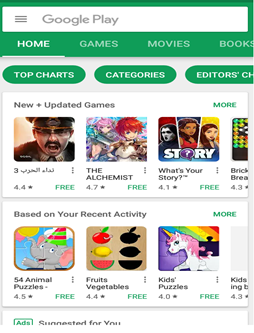
-
Type Microsoft outlook on the search bar
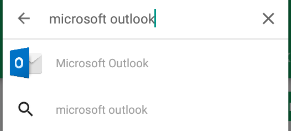
-
Then choose Install to start the application download
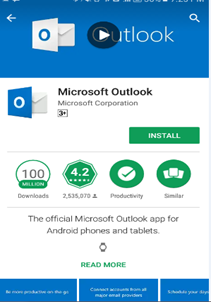
-
you should able to start using the application now
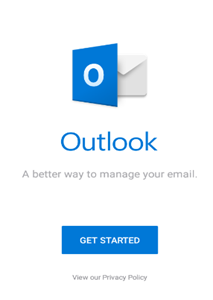
Then to configure the new Microsoft Exchange hosted mail as following:
-
You should add the mail address as below
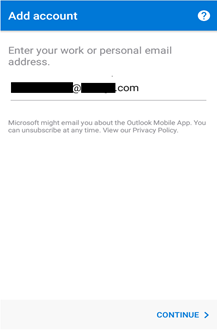
-
Then you should choose Exchange.
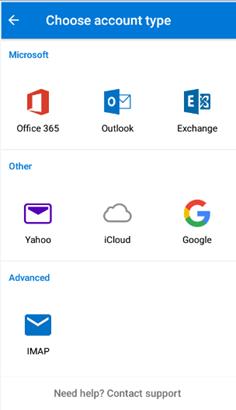
-
Then you should enter password only if you configure the external auto discover for your domain.
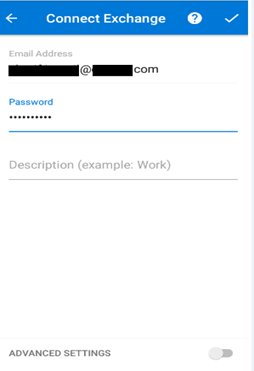
-
You may need to add manually your external published mail server and your user name.
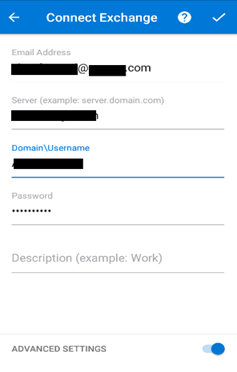
-
If your exchange administrator applies security policy you will need to activate it to can configure your mail.
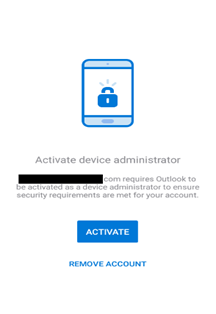
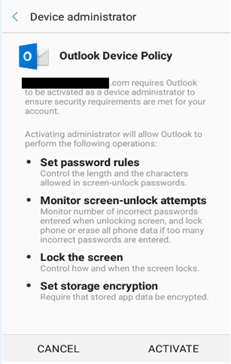
-
Then you will advised to choose if you want to add new mail or just skip and go to your mail
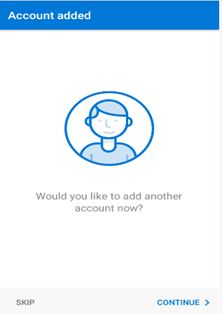
Ratish Nair
Microsoft MVP | Office Servers and Services
Team @MSExchangeGuru


