Best Exchange Recovery Software- Stellar Repair for Exchange
I have been in many situations where I would need to recover or extract some data from an old Exchange Server database file which was restored from a decommissioned Exchange Server. Some of these occasions where to retrieve an old mailbox which was not migrated, or in case of a disaster and where the Exchange Server was not booting and a new one was created. Other occasions would be to restore from a crashed server and a corrupted EDB file which would be near impossible to extract without trying to do a Recovery database and doing a recovery process with EseUtil to bring the database in a healthy state.
Taking in consideration the fact that the same Exchange Server version must be installed and considering also that the damage can be repaired, as if you do a hard recovery you might end up with a lot of data being cropped from the database without the assurance that the database will mount. When doing a hard recovery, you must also keep in mind that Microsoft will hardcode tag the database and they will not offer support if they notify a database with a hard recovery set.
Direct extract from an EDB file is not possible as the file is proprietary of Microsoft and you can only extract data with the PowerShell cmdlet New-MailboxExportRequest if the database is healthy and mounted on a running Exchange Server. So, the only solution is by using a third-party Exchange Recovery application and this time we will be reviewing Stellar Repair for Exchange.
The application can be installed on any device being connected with the network or not. You can install the application on a Windows 10 machine. The installation is about a few megabytes and installs in a minute.
Once you open the application it will ask you to either locate the EDB file or use the search button and it will automatically go through the drive and find any EDB file in the selected drive.
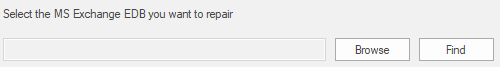
Once you have selected the EDB or even multiple EDB files to open, you must select if you want a quick or deep scan. Of course, it is suggested to do a deep scan if you have a severely corrupted database or just use the quick scan.
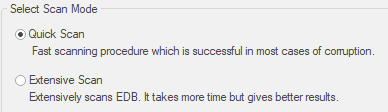
Now, you do not need to scan the database you are working on every time you open Stellar Repair for Exchange as you can save the state of the database and next time, skip the scan. As I said before, the beaty of this machine is that you do not need to install any supporting tools or management tools to open an EDB as you can just have a Windows 10 or server machine and install the application. You will be able to instantly extract and browse all your mailbox database data. With Stellar Repair for Exchange, you will be able to recover Public Folders too as currently the only way to extract Public Folders is either by a complicated number of scripts or with an Outlook application which is messy, and it will drain all your resources.
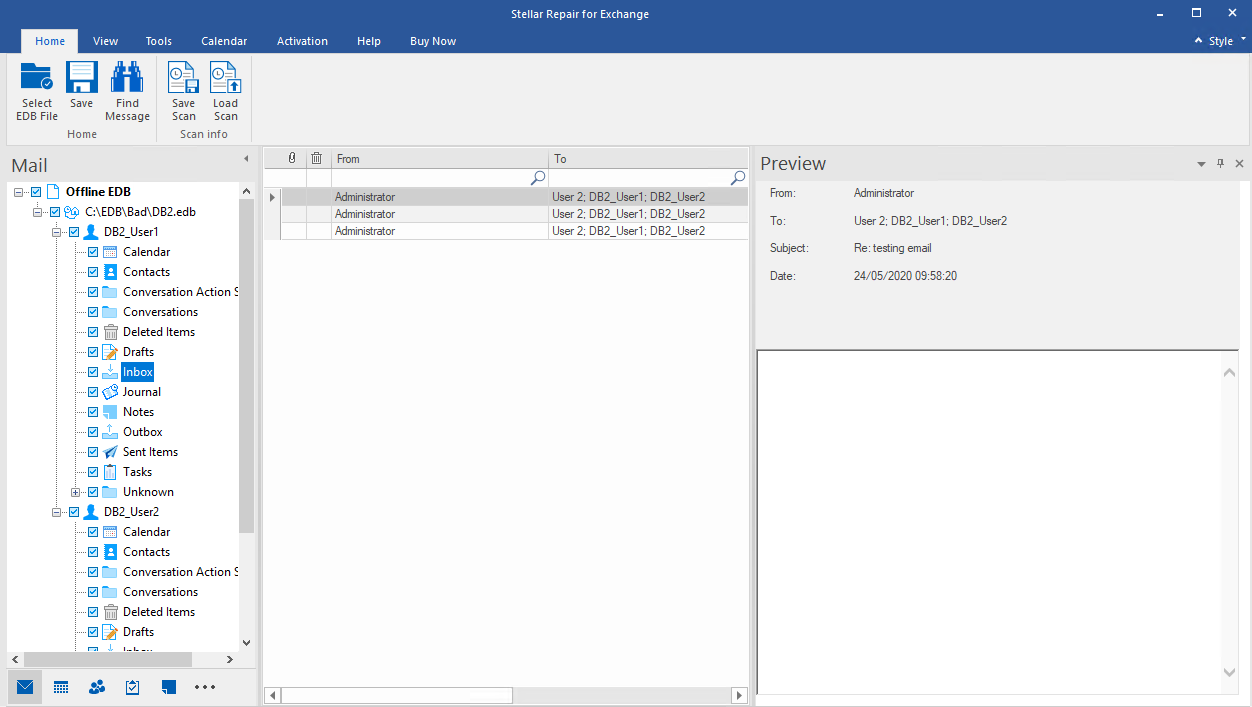
Once opened, this Exchange Recovery application is very easy to use and you will immediately familiarize with the interface. On the left pane you will see the folder structure of the EDB file/ files you opened, and you can browse through the mailboxes and their respective folders including Mail, Calendar, Contact, Tasks, Journal, and other exchange administrative folders which are normally not visible by the user.
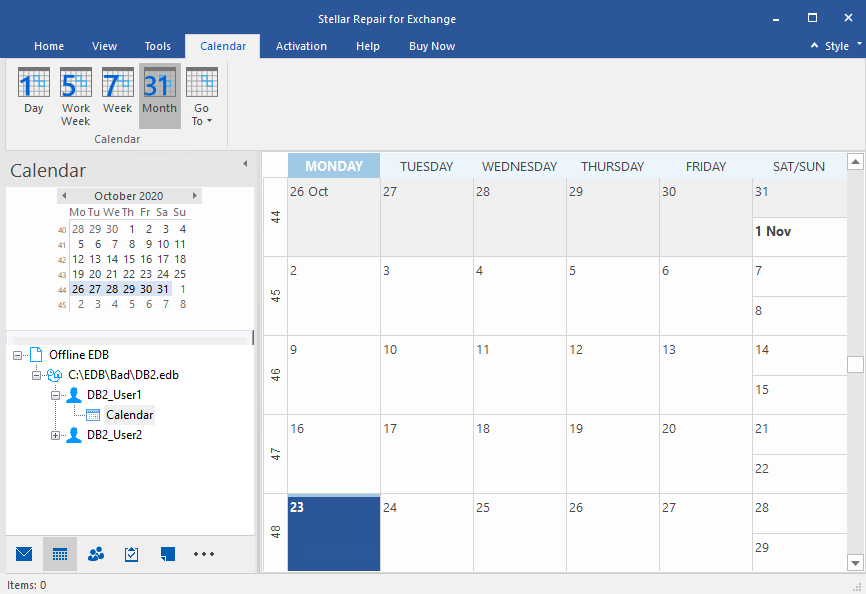
You can do a granular selection of things to recover & export all the mailboxes or selected mailboxes to PST and other formats such as EML, MSG and PDF.
This Exchange Recovery is Best & very user friendly and it does not need any manual reading or complications to do something. All you can do is in the main screen where you can do an inline search by name, subject and date without any pop ups or long sub menus.
Once you have made your search or selection, you can easily export the recovered data to PST or other file formats as well as exporting directly to an Exchange Server.
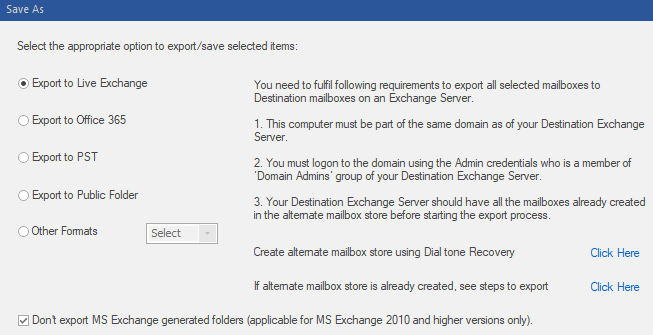
To me that is another major feature of this product. We tend to take a lot of time to export the recovered data to new database, but with Stellar Repair for Exchange you can connect to your current or new Exchange Server depending on the situation and export directly into either a new or existing mailbox database. The application also has an AutoMap feature which will match the users to the mailboxes you are restoring and giving you the option to modify the matches found. You can also export directly to an Office 365 tenant. The application can open any version of Exchange database being from Exchange 5.5 to 2019.
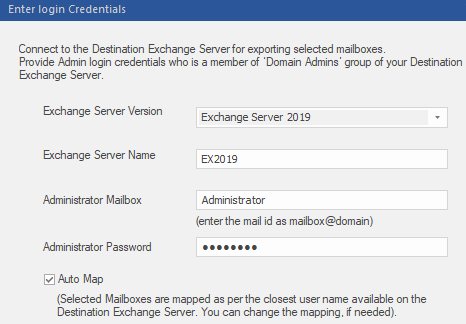
Stellar Repair for Exchange is a must have Exchange Recovery Software if you are an Administrator. The reason being that it is fast, easy, and very effective in just a plain extract from an EDB file or in case of a disaster where you have the business struggling as E-mail is a critical service to operate, you would need to recover the services as soon as possible. With the native tools you might work, but you would need a lot of resources, administrative resources, and time. Unfortunately, time can be a huge impact on the business and with Stellar Repair for Exchange as a backup tool, it’s the best companion app for any Exchange admin. I will give 4.7/5 star.
Ratish Nair
MSExchangeGuru.com


