Exchange 2016 – Admin Audit log configuration effect time
First of all about the administrator audit logging you can use it in Exchange Server 2016 to log when a user or administrator makes a change in your organization.
By default, administrator audit logging is enabled in new installations of Exchange 2016 and you may need to disable it or change any configuration on it using the command “Set-AdminAuditLogConfig”.
For more information about the command Set-AdminAuditLogConfig you check the following link:
For examples about changing administrator audit logging configuration:
- Disable the admin audit logging
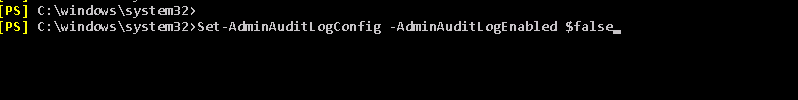
- Set admin audit log age to 0 clear all old logs
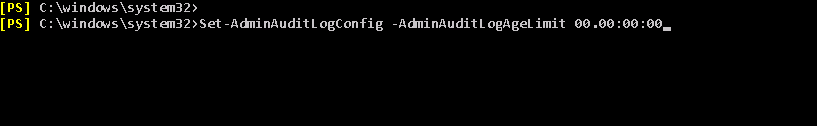
One of the main points that you should take into consideration is the effect time of the changes on the audit logging configuration as the changes are refreshed every 60 minutes on computers that have the Exchange Management Shell open at the time a configuration change is made.
But if you want to apply the changes immediately, close and then open the Exchange Management Shell again on each computer.
Ratish Nair
Microsoft MVP | Office Servers and Services
Team @MSExchangeGuru


