DAG Cluster Issue: Cluster Software Mismatch
We cross verify n number of things prior to performing an exchange installation but may easily skip verifying the OS build which may cause impact in production.
Normally we do the security verification in the ITIL process enabled Organization
Now in this organization we got the following error saying DAG move can be an issue because of the cluster version mismatch in EXBPA. The concern here is, are we running EXBPA or reviewing the logs. If the answer is yes then we can easily understand the issue and fix it but on a day when we have no other option than failing over to this server then we can be in a big trouble.
Cluster Software Mismatch
The service pack version installed on the cluster node SERVERNAME does not match first node. This may cause fail-over problems
Screenshot
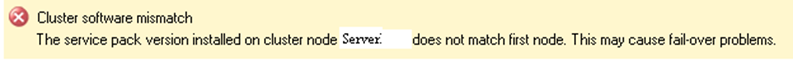
Help will suggest you to go to this registry hive and verify the value.
HKEY_LOCAL_MACHINEClusterNodes<Node Number>CSDVersion
Two different nodes will have different values like below:
Below is the screen of windows 2008 R2 SP1
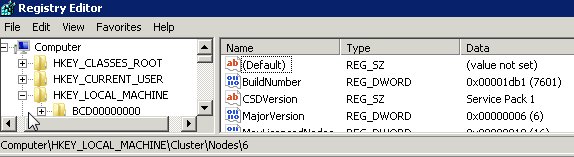
Below is the screen of windows 2008 R2
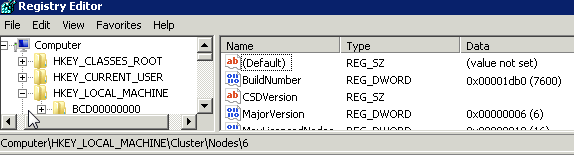
Resolution:
No need to worry, you can install SP1 for windows 2008 R2 and there will be no damage to current DAG configuration and database.
You can easily move the DAG post SP1 installation
Conclusion:
This is a human error in my opinion. The windows/server team in the enterprise should have some security and compliance verification test which can confirm that the approved OS for Infrastructure has been deployed and server is good for the application use.
Prabhat Nigam (Wizkid)
Team@MSExchangeGuru


