Mailflow: DNS and rDNS should be same
Another issue came on way so sharing my experience. This time it is related to matching of DNS records.
In the previous blog here, I spoke about the requirement of the RDNS- reverse dns (PTR) record but is this enough is the question.
So now, I have all the DNS records created and most of the mail flow started which was queuing up.
After few hour, I saw an email got stuck with the below error
451 4.4.0 Primary Target IP address responded 421 4.2.1 unable to connect. Attempted failover to alternate host, but that did not succeed. Either there are no alternate hosts or delivery failed to the all alternate host
So Now I did a telnet from my gateway to this MX host of the destination. Now I got the below error. “Please setup matching DNS and rDNS records”
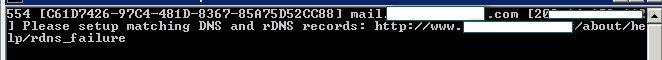
This was the very interested error and it is hard to see with many orgs because they care to receive more emails and let the spam guard filter the spam but this was a connection filtering deny.
Now I checked my DNS records for hostname and IP of the host record and PTR record which were not match.
We have 2 options either add new host record to match it or edit the old record and correct the IP. I preferred to create new entry but if you can validate old entry can be modified then edit the old record.
Once DNS replicated, this message left my Gateway server.
Conclusion:
Keep same IP and hostname in the Host and PTR DNS records.
Prabhat Nigam
Microsoft Solution Architect | Exchange Server
Team@MSExchangeGuru



July 2nd, 2014 at 4:07 pm
Did you guys know Office 365 was down 9 hours on June 24………..http://www.pcworld.com/article/2367720/microsoft-fixes-exchange-online-outage-after-almost-9-hours.html
Did not see any Articles about that here??
July 3rd, 2014 at 5:16 pm
John that was terrible news. I was aware and discusses with top MS management. Having said that, we don’t any facts from Microsoft to share… this is a friendly blog buddy… **World Peace**