Exchange 2013: Hybrid Setup – Office 365 to Exchange 2013 Migration Failed
While migrating 2 mailbox from office 365 to Exchange 2013, 1st mailbox got migrated but 2nd mailbox failed to migrate. Let us see how we fixed it.
Issue:
Unable to migration 2nd mailbox from a batch remote migration from office 365 to Exchange 2013.
We got the following error in the log.
Error: MigrationMRSPermanentException: Error: Resource ‘CiAgeOfLastNotification(DBname)’ is unhealthy and shouldn’t be accessed.
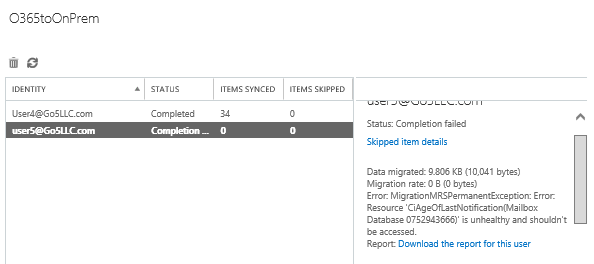
Cause:
This issue can occur if an index in the on-premises environment is corrupted.
Resolution:
-
On the Exchange server which host the mailboxes databases, stop the following services
- Microsoft Exchange Search
- Microsoft Exchange Search Host Controller
- Microsoft Exchange Search
- Using Windows Explorer, browse to the location where the index are located (This is a subfolder named with a GUID below the folder where the database file is stored)
- Delete this Indexing folder.
-
Start the following service
- Microsoft Exchange Search
- Microsoft Exchange Search Host Controller
- Microsoft Exchange Search
- Now start the migration batch.
Reference: https://support.microsoft.com/en-us/kb/2931079
Prabhat Nigam
Microsoft MVP | Exchange Server
Team@MSExchangeGuru
Tweet me @PrabhatNigamXHG



December 2nd, 2016 at 8:26 am
Content is good and helpful for office365 to 2013 migration .