Exchange 2016: ECP Works – OWA Fails
Let me share a minor issue in Exchange 2016 OWA which I faced today in my new project.
Issue:
Exchange 2016 ECP works as expected.
Exchange 2016 OWA was not working and giving “500 something went wrong” error.
We got the following event Id in the Application log.
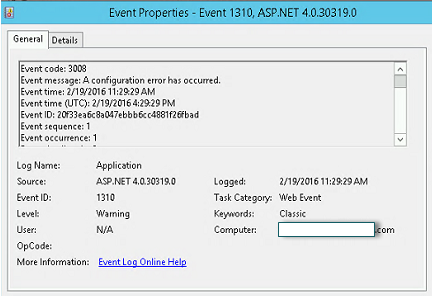
Details of the event:
Log Name: Application
Source: ASP.NET 4.0.30319.0
Date: 2/19/2016 11:29:29 AM
Event ID: 1310
Task Category: Web Event
Level: Warning
Keywords: Classic
User: N/A
Computer: ex1601.MSExchangeGuru.com
Description:
Event code: 3008
Event message: A configuration error has occurred.
Event time: 2/19/2016 11:29:29 AM
Event time (UTC): 2/19/2016 4:29:29 PM
Event ID: 20f33ea6c8a047ebbb6cc4881f26fbad
Event sequence: 1
Event occurrence: 1
Event detail code: 0
Application information:
Application domain: /LM/W3SVC/2/ROOT/Microsoft-
Trust level: Full
Application Virtual Path: /Microsoft-Server-
Application Path: C:\Program Files\Microsoft\Exchange Server\V15\ClientAccess\sync\
Machine name: EX1601
Process information:
Process ID: 8260
Process name: w3wp.exe
Account name: NT AUTHORITY\SYSTEM
Exception information:
Exception type: ConfigurationErrorsException
Exception message: Could not load file or assembly ‘Microsoft.Exchange.Security, Version=15.0.0.0, Culture=neutral, PublicKeyToken=31bf385621ad364e35’ or one of its dependencies. The system cannot find the file specified. (C:\Program Files\Microsoft\Exchange Server\V15\ClientAccess\sync\web.config line 250)
at System.Web.Configuration.CompilationSection.LoadAssemblyHelper(String assemblyName, Boolean starDirective)
at System.Web.Configuration.CompilationSection.LoadAssembly(AssemblyInfo ai)
at System.Web.Compilation.BuildManager.GetReferencedAssemblies(CompilationSection compConfig)
at System.Web.Compilation.BuildManager.GetPreStartInitMethodsFromReferencedAssemblies()
at System.Web.Compilation.BuildManager.CallPreStartInitMethods(String preStartInitListPath, Boolean& isRefAssemblyLoaded)
at System.Web.Compilation.BuildManager.ExecutePreAppStart()
at System.Web.Hosting.HostingEnvironment.Initialize(ApplicationManager appManager, IApplicationHost appHost, IConfigMapPathFactory configMapPathFactory, HostingEnvironmentParameters hostingParameters, PolicyLevel policyLevel, Exception appDomainCreationException)
Could not load file or assembly ‘Microsoft.Exchange.Security, Version=15.0.0.0, Culture=neutral, PublicKeyToken=31bf385621ad364e35’ or one of its dependencies. The system cannot find the file specified.
at System.Reflection.RuntimeAssembly._nLoad(AssemblyName fileName, String codeBase, Evidence assemblySecurity, RuntimeAssembly locationHint, StackCrawlMark& stackMark, IntPtr pPrivHostBinder, Boolean throwOnFileNotFound, Boolean forIntrospection, Boolean suppressSecurityChecks)
at System.Reflection.RuntimeAssembly.InternalLoadAssemblyName(AssemblyName assemblyRef, Evidence assemblySecurity, RuntimeAssembly reqAssembly, StackCrawlMark& stackMark, IntPtr pPrivHostBinder, Boolean throwOnFileNotFound, Boolean forIntrospection, Boolean suppressSecurityChecks)
at System.Reflection.RuntimeAssembly.InternalLoad(String assemblyString, Evidence assemblySecurity, StackCrawlMark& stackMark, IntPtr pPrivHostBinder, Boolean forIntrospection)
at System.Reflection.RuntimeAssembly.InternalLoad(String assemblyString, Evidence assemblySecurity, StackCrawlMark& stackMark, Boolean forIntrospection)
at System.Reflection.Assembly.Load(String assemblyString)
at System.Web.Configuration.CompilationSection.LoadAssemblyHelper(String assemblyName, Boolean starDirective)
Resolution:
- Copied sharedWebConfig.config file from C:\Program Files\Microsoft\Exchange Server\V15\FrontEnd\HttpProxy directory.
- Pasted sharedWebConfig.config file in C:\Program Files\Microsoft\Exchange Server\V15\ClientAccess directory
- IISreset /noforce
Conclusion:
sharedWebConfig.config was missing in the ClientAccess folder. This may happen because of your setup had crashed or manual deletion of the file or Antivirus capture of the file.
Reference:
https://support.microsoft.com/en-us/kb/3099532
Microsoft MVP | Exchange Server
Team@MSExchangeGuru



May 2nd, 2016 at 6:09 am
Worked well.. thanks