Exchange 2010 SP3 installation document
Exchange 2010 SP3 installation document.
Go to the link below and Download SP3 for Exchange 2010
http://www.microsoft.com/en-us/download/details.aspx?id=36768
Readiness check will give you error if exchange management shell will be used. So close all the powershell process.
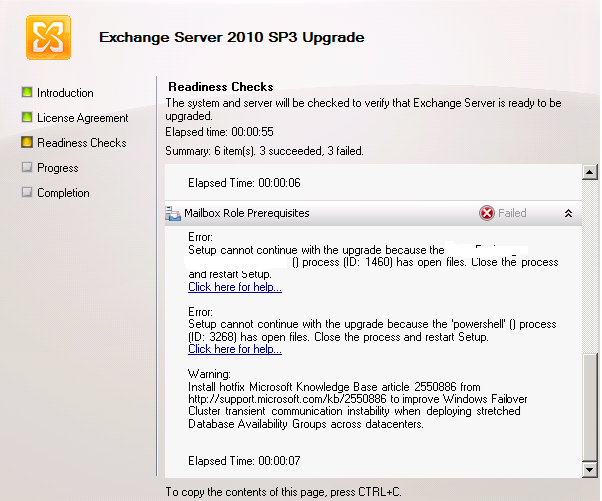
At the readiness you will get the warning requesting the installation of the hotfix 2550886
http://support.microsoft.com/kb/2550886
So go the below link and click on download, you need to give your email address then you will receive a link to download in you email.
The following page will open
Select “Install Microsoft Exchange Server Upgrade”
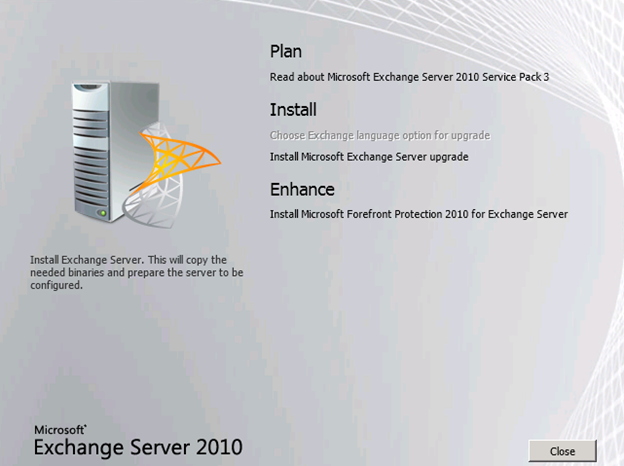
Now you will see the below screen, click next here.
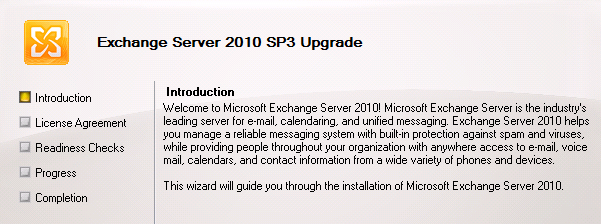
Select “I accept the terms in the license agreement” and click next
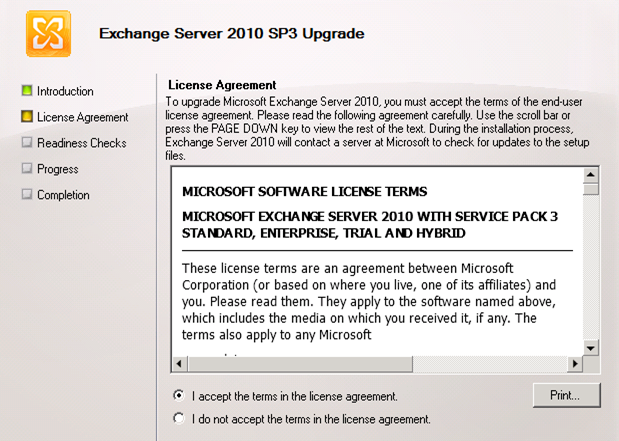
Now readiness checks will run as per the below screen, Click on Upgrade here
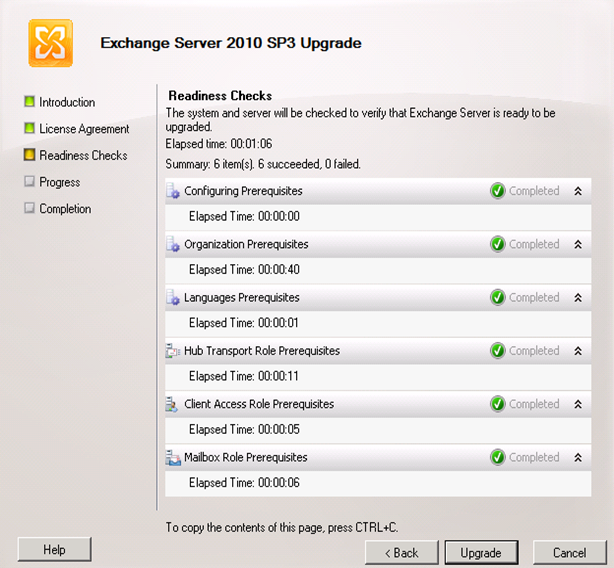
Click Finish here
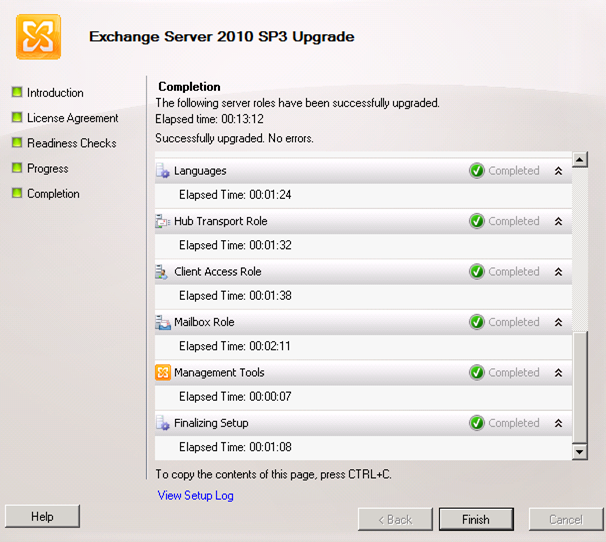
Then take restart. Then check the version of the server.
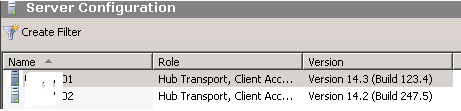
Prabhat Nigam | MVP Exchange
Team @MSExchangeGuru



May 10th, 2013 at 10:52 am
[…] https://msexchangeguru.com/2013/04/03/exchange-2010/2007-sp3/ […]
March 2nd, 2014 at 3:53 pm
[…] https://msexchangeguru.com/2013/04/03/exchange-2010/2007-sp3/ […]
August 15th, 2014 at 9:48 am
Hi, I am trying to bring an Exchange 2010 server back from the dead. I am trying to install SP3 and the Readiness fails at the Mailbox Roles and gives the message to install the HotFix KB2550886. I downloaded the fix, extracted the file named Windows6.1-KB2550886-x64.msu However when i run it I get a message saying
“The Update is not applicable to your computer.”
I double checked that i have the right file for my Server2008R2 SP1 system
Any ideas why this is happening?
I can’t go forward with the SP3 install without first curing this one.
August 15th, 2014 at 10:22 am
KB2550886 should not stop the installation. It should be just a warning. Make sure OS is 64 bit.
August 15th, 2014 at 10:51 am
It is a warning, but if i proceed past the warning SP3 fails at Mailbox Role
Summary: 8 item(s). 5 succeeded, 1 failed.
Elapsed time: 00:16:26
Language Files
Completed
Elapsed Time: 00:05:35
Restoring services
Completed
Elapsed Time: 00:00:01
Languages
Completed
Elapsed Time: 00:02:11
Hub Transport Role
Completed
Elapsed Time: 00:03:05
Client Access Role
Completed
Elapsed Time: 00:02:39
Mailbox Role
Failed
Error:
The following error was generated when “$error.Clear();
if ($RoleIsDatacenter -ne $true)
{
if (test-ExchangeServersWriteAccess -DomainController $RoleDomainController -ErrorAction SilentlyContinue)
{
# upgrade the discovery mailboxes to R5 version, this will fix the RecipientDisplayType property of the discovery mailbox which was wrong in R4.
get-mailbox -RecipientTypeDetails DiscoveryMailbox -DomainController $RoleDomainController | where {$_.IsValid -eq $false} | set-mailbox -DomainController $RoleDomainController
$name = [Microsoft.Exchange.Management.RecipientTasks.EnableMailbox]::DiscoveryMailboxUniqueName;
$dispname = [Microsoft.Exchange.Management.RecipientTasks.EnableMailbox]::DiscoveryMailboxDisplayName;
$mbxs = @( get-mailbox -Filter {name -eq $name} -IgnoreDefaultScope -resultSize 1 );
if ( $mbxs.length -eq 0)
{
$dbs = @(get-MailboxDatabase -Server:$RoleFqdnOrName -DomainController $RoleDomainController);
if($dbs.Length -ne 0)
{
$mbxUser = @(get-user -Filter {name -eq $name} -IgnoreDefaultScope -ResultSize 1);
if ($mbxUser.Length -ne 0)
{
enable-mailbox -Discovery -identity $mbxUser[0] -DisplayName $dispname -database $dbs[0].Identity;
}
}
}
}
else
{
write-exchangesetuplog -info “Skipping creating Discovery Search Mailbox because of insufficient permission.”
}
}
” was run: “Database is mandatory on UserMailbox. Property Name: Database”.
Database is mandatory on UserMailbox. Property Name: Database
Click here for help… http://technet.microsoft.com/en-US/library/ms.exch.err.default(EXCHG.141).aspx?v=14.3.123.3&e=ms.exch.err.Ex88D115&l=0&cl=cp
Error:
The following error was generated when “$error.Clear();
if ($RoleIsDatacenter -ne $true)
{
if (test-ExchangeServersWriteAccess -DomainController $RoleDomainController -ErrorAction SilentlyContinue)
{
# upgrade the discovery mailboxes to R5 version, this will fix the RecipientDisplayType property of the discovery mailbox which was wrong in R4.
get-mailbox -RecipientTypeDetails DiscoveryMailbox -DomainController $RoleDomainController | where {$_.IsValid -eq $false} | set-mailbox -DomainController $RoleDomainController
$name = [Microsoft.Exchange.Management.RecipientTasks.EnableMailbox]::DiscoveryMailboxUniqueName;
$dispname = [Microsoft.Exchange.Management.RecipientTasks.EnableMailbox]::DiscoveryMailboxDisplayName;
$mbxs = @( get-mailbox -Filter {name -eq $name} -IgnoreDefaultScope -resultSize 1 );
if ( $mbxs.length -eq 0)
{
$dbs = @(get-MailboxDatabase -Server:$RoleFqdnOrName -DomainController $RoleDomainController);
if($dbs.Length -ne 0)
{
$mbxUser = @(get-user -Filter {name -eq $name} -IgnoreDefaultScope -ResultSize 1);
if ($mbxUser.Length -ne 0)
{
enable-mailbox -Discovery -identity $mbxUser[0] -DisplayName $dispname -database $dbs[0].Identity;
}
}
}
}
else
{
write-exchangesetuplog -info “Skipping creating Discovery Search Mailbox because of insufficient permission.”
}
}
” was run: “Database is mandatory on UserMailbox. Property Name: Database”.
Database is mandatory on UserMailbox. Property Name: Database
Click here for help… http://technet.microsoft.com/en-US/library/ms.exch.err.default(EXCHG.141).aspx?v=14.3.123.3&e=ms.exch.err.Ex88D115&l=0&cl=cp
Elapsed Time: 00:02:53
Management Tools
Cancelled
Finalizing Setup
Cancelled
August 26th, 2014 at 10:01 am
I think you might have already read the below text and installed SP3. Just to update here, this is my direction of TS.
“Skipping creating Discovery Search Mailbox because of insufficient permission.”
It seems you are missing some permissions and it is not KB2550886.
If the issue has not resolved then please share the membership of the user which is running the exchange setup.
March 11th, 2015 at 8:47 am
Hi Prabhat,
Thanks for the nice article.
In our case, We’ve a single domain; one CAS&HUB server and one Mailbox server. Before mailbox, I successfully upgraded CAS&HUB server without any warning / error. The error I received while upgrading my mailbox server is quite different.
Kindly have a look below and advise:
{
Mailbox Role
Failed
Error:
The following error was generated when “$error.Clear();
buildToBuildUpgrade-ExsetdataAtom -AtomName SystemAttendant -DomainController $RoleDomainController
” was run: “An error occurred with error code ‘3221685221’ and message ‘Overlapped I/O operation is in progress.’.”.
An error occurred with error code ‘3221685221’ and message ‘Overlapped I/O operation is in progress.’.
Click here for help… http://technet.microsoft.com/en-US/library/ms.exch.err.default(EXCHG.141).aspx?v=14.3.123.3&e=ms.exch.err.Ex88D115&l=0&cl=cp
Elapsed Time: 00:01:36
Management Tools
Cancelled
Finalizing Setup
Cancelled
}
I uninstalled antivirus, disabled windows firewall and gave full security permissions to everyone for C:\Program Files\Microsoft\Exchange Server\V14\Mailbox\address. Deleted Action and WaterMark registry entries; match configured/unpacked versions under AdminTools/Mailbox and tried again but again got same error.
Request and appreciate your kind guidance to come out of this situation.
Thanks.
March 11th, 2015 at 3:02 pm
Try this if it helps
http://forums.msexchange.org/Upgrading_to_Exchange_2013_SP3_failed/m_1800570372/tm.htm
March 13th, 2015 at 11:43 am
Thanks Prabhat…
But again same error:
Microsoft.Exchange.Management.Deployment.ScriptExecutionException: The following error was generated when “$error.Clear(); buildToBuildUpgrade-ExsetdataAtom -AtomName SystemAttendant -DomainController $RoleDomainController ” was run: “An error occurred with error code ‘3221685221’ and message ‘Overlapped I/O operation is in progress.’.”. —> Microsoft.Exchange.Management.Deployment.ExsetdataException: An error occurred with error code ‘3221685221’ and message ‘Overlapped I/O operation is in progress.’. — End of inner exception stack trace —
0
Microsoft.Exchange.Management.Deployment.ExsetdataException: An error occurred with error code ‘3221685221’ and message ‘Overlapped I/O operation is in progress.’.
April 15th, 2015 at 8:32 am
Hello Prabhat,
we are planning to upgrade from Exch 2010 SP1 to Exch 2010 SP3. we have multiple Ad sites and domain. Exchange is installed in Child domain. Do we have to upgrade schema using setup.com/ps and setup.com/prepareAd before exchange 2010 SP3 installation.
I am not member of Schema Admin.
please provide your valuable update.
Thanks,
Sandip
April 15th, 2015 at 8:47 am
Yes, service packs comes with the schema changes and they will do the schema update. you will have to run just setup.com/ps command. You need to be schema admin.
August 15th, 2015 at 11:52 am
Nice website
March 21st, 2016 at 5:25 am
Hi,
I have windows 2008 r2 domain controller, and exchange 2010 sp1 ,
THen domain is not raised from 2003 to 2008 , so first i need to raise domain and forest functional level to 2008 R2 ? and then go for exchange 2010 sp3 ?
March 21st, 2016 at 10:36 am
Sp3 first, then roll ups then forest and domain upgrade.