Upgrade from Exchange 2013 CU1 or RTM to CU2
Let’s take a look at how to install Exchange 2013 CU2.
Download Exchange 2013 CU2 from the below link.
http://www.microsoft.com/en-us/download/details.aspx?id=39609
Extract the Exchange-x64.exe to c:tempCU2 folder or any other folder.
Now run the setup.exe
It is simple as earlier.
Select do not check for update and click next.
You will see the below screen
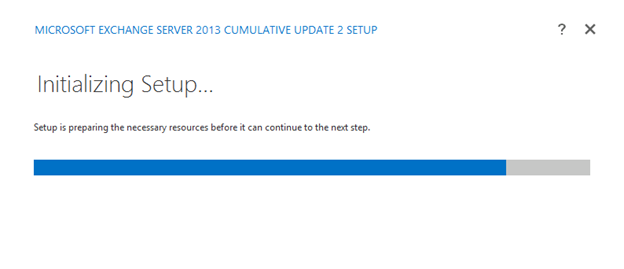
Click next when CU 2 upgrade screen comes.
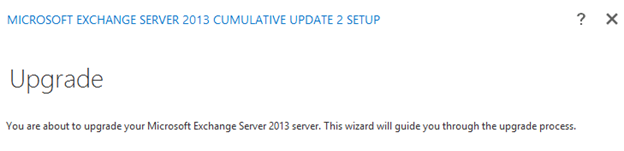
Click I agree and next on license Agreement
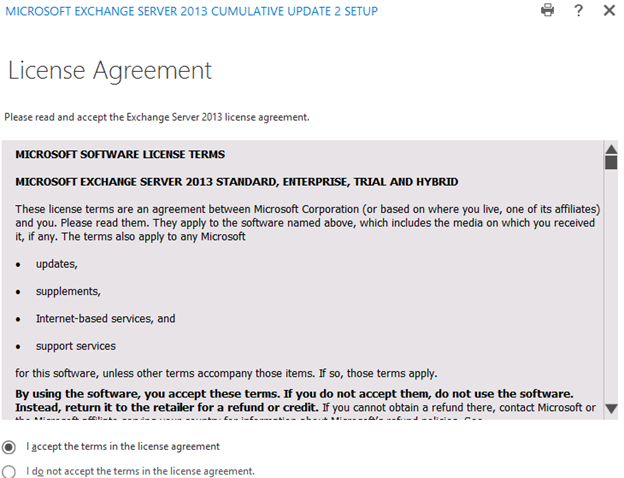
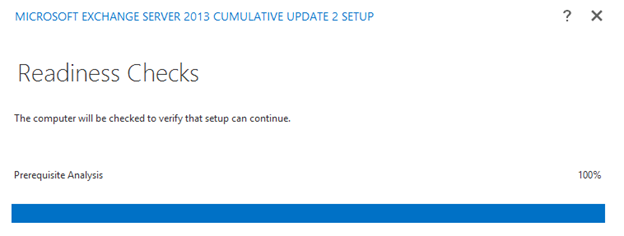
Click install to start the installation of CU2 for Exchange 2013.
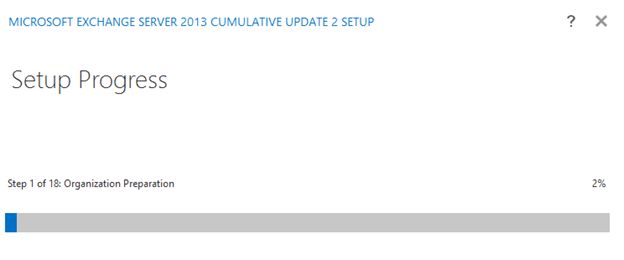
Now you can take a break as it will take some time
Once you will come back, you will see the below screen
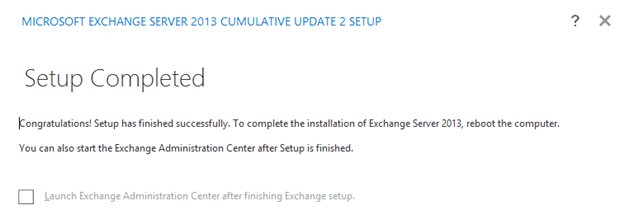
Restart the server and look for the changes as per below article.
http://technet.microsoft.com/en-us/library/jj150489(v=exchg.150).aspx
http://blogs.technet.com/b/exchange/archive/2013/07/09/released-exchange-server-2013-rtm-cumulative-update-2.aspx
Issue reported and resolution:
1. CU2 might turn on FBA but configuration will not show this.
Fix: Turn on FBA in EMS then turn off. This should fix the issue.
2. Public Folder Permissions Loss after PF Mailbox Move
Fix: Microsoft will be releasing an IU fix asap until that do not move PF mailbox. Check the below link for more info.
Prabhat Nigam
Microsoft MVP | Exchange Server
Team@ MSExchangeGuru



July 12th, 2013 at 1:50 pm
I have installed Ex2013 RTM on a non-internet connected lab server, but when I try to install CU2, the gui install interface never appears. I am running setup.exe.
Setup log:
unable to load assembly from file c:\windows\temp\exchangesetup\microsoft.exchange.setup.gui.dll using setup
arguments /sourcedir:d:\cu2./mode:upgrade, source direcotry is d:\cu2, target direcotry is c:\windows\temp\exchangesetup
and exchange is installed true.
I think the gui file is missing, but i have downloaded and extracted the CU2 exe twice with same result.
Suggestions? Thanks
July 13th, 2013 at 3:20 am
Check if you have Enterprise Admins, Domain s, Schema Admins and Organization Management permissions.
July 15th, 2013 at 8:01 am
Yes the account is all-encompassing. I had no issues installing the base Exch 2013.
July 15th, 2013 at 3:27 pm
@Alice
Have you installed Exchange at C:\windows\temp\Exchangesetup ?
Did you search for the microsoft.exchange.setup.gui.dll file?
July 15th, 2013 at 3:36 pm
That path exists, but ‘microsoft.exchange.setup.gui.dll’ does not exist in that location. Thx
July 15th, 2013 at 3:40 pm
what is the Exchange installation directory path?
July 15th, 2013 at 3:51 pm
d:\program files\microsoft\exchange server\v15
July 15th, 2013 at 3:59 pm
Here is the plan for you:
1. Empty C:\windows\temp
2. Delete current cu2 downloads
3. Re-download from the link mentioned in the link
4. Extract to c:\temp – you will have to create this folder
5. Run the setup.exe from c:\temp.
Let me know if this helps.
July 17th, 2013 at 8:02 am
I finally just created a new VM and installed fresh Ex2013 w/CU2 included. No issues with that. Thanks for your help!
July 17th, 2013 at 10:15 am
I am getting the same error. I tried Prabhat’s suggestion, but still no luck. Any other way around this? Reinstall is not an option at this time.
July 17th, 2013 at 1:29 pm
The only thing I did not try at the time was to disable UAC and choose ‘run as administrator’.
July 17th, 2013 at 1:36 pm
I had to create an iso of the extracted directory and run it from the dvd drive to get it to work successfully. It would not install from the extracted folder via the GUI or the command line.
July 17th, 2013 at 1:42 pm
Interesting. I’ll file that info away for CU3.
Does your server have internet access? I wondered if that was part of my problem.
July 17th, 2013 at 2:00 pm
Alice and John.
Great to know both of you were able to install successfully.
I did the installation from the extract and it worked perfect.
Yes, my server is connected to the internet.
July 27th, 2013 at 12:12 am
[…] Upgrade from Exchange 2013 CU1 or RTM to CU2: https://msexchangeguru.com/2013/07/10/install-e2013-cu2/ Monitoring and troubleshooting Exchange using powershell: […]
August 14th, 2013 at 3:18 pm
Hi,
Today I planned to install CU2 update On my Exchange Server 2013. I already have CU 1 installed.
Everything was running perfect before running installation. Suddenly, installation of CU2 has failed and mail flow has stopped. I restarted the exchange server several time even restarted all the exchange services manually but no luck.
Everything is stopped now and I am afraid how to restore it back. I think installing CU2 has messed up everything.
I need very urgent help as nothing is working.
Looking for a quick answer…
August 14th, 2013 at 4:19 pm
@Manoj
Off course you were not suppose to do during business hours. Any Production update should be done in the change window.
Yes the root cause is the failure of the CU2 installation. you need to find the cause of the failure and re-run the setup.
August 14th, 2013 at 4:47 pm
@Prabhat
Thanks for your response!!
Can you please give any idea what could be the root cause or from where I should start.
I have pointed out several things-
1- All the Exchange service are running but Component status is inactive.
2- I tried to Set them active but even after successful command, still it is showing inactive.
3- I also tried to reinstall CU2 but now it is showing error at initial phase. the error is “exception has been thrown by the target of an invocation”
Any idea please
August 14th, 2013 at 5:08 pm
@Manoj
I can’t see your server so I can’t give any idea.
Did you have schema admins and enterprise admins with Domain admins and org mgmt group membership.
You can start from C:\ExchangeSrtuplogs\Exchangesetup.log
August 14th, 2013 at 6:32 pm
Hi Prabhat,
Well Thanks,
I managed it get it worked. After lots of Googling and practice Everything is working fine now.
But, I am afraid now, should I Update to CU2 or not.
August 14th, 2013 at 7:12 pm
It depends on the root cause and if it is fixed or not.
Share the issue.
August 15th, 2013 at 2:19 pm
Hi…
When try install the CU2 on my Exchange Server receive the next Error…
Fatal error during installation. Error code is 1603. Last error reported by the MSI package is ‘Unable to install because a previous Interim Update for Exchange Server 2013 Cumulative Update 1 has been installed. Please use Add/Remove Programs to uninstall the Interim Update before running this setup again.’
If try uninstall the CU1 the process show this error…
The following error was generated when “$error.Clear();
& $RoleBinPath\ServiceControl.ps1 -Operation:DisableServices -Roles:($RoleRoles.Replace(‘Role’,”).Split(‘,’)) -SetupScriptsDirectory:$RoleBinPath;
& $RoleBinPath\ServiceControl.ps1 Stop $RoleRoles.Replace(‘Role’,”).Split(‘,’)
” was run: “The term ‘C:\Program Files\Microsoft\Exchange Server\V15\Bin\ManageScheduledTask.ps1’ is not recognized as the name of a cmdlet, function, script file, or operable program. Check the spelling of the name, or if a path was included, verify that the path is correct and try again.”.
Any please, to help ?
Tnks.
Regards
August 15th, 2013 at 2:45 pm
@Arturo
You dont’ need to uninstall CU1. Exchange CU2 will be able to replace the files
Did you install any other hotfix or exchange update after CU1? Uninstall it.
Else disable forefront or any other 3rd party antispam.
Check the exact issue here in the log file here: C:\ExchangeSetuplogs\Exchangesetup.log
August 16th, 2013 at 3:21 pm
I am having the same error “exception has been thrown by the target of an invocation”
In the log I see
[08/16/2013 19:16:22.0402] [0] File’s copying finished.
[08/16/2013 19:16:22.0602] [0] Finished loading screen InitializingSetupPage.
[08/16/2013 19:16:22.0962] [0] [ERROR] Exception has been thrown by the target of an invocation.
[08/16/2013 19:16:22.0964] [0] [ERROR] The type initializer for ‘Microsoft.Exchange.Data.Directory.Globals’ threw an exception.
[08/16/2013 19:16:22.0993] [0] [ERROR] The service cannot be started, either because it is disabled or because it has no enabled devices associated with it. (Exception from HRESULT: 0x80070422)
[08/16/2013 19:16:32.0178] [0] End of Setup
Trend Micro Office scan had been running the first time I tried to update, and I unloaded it after getting the error that it couldn’t stop “tmlisten”. Since then I just get the error about exception thrown.
August 16th, 2013 at 3:26 pm
@Mark
Check if any service is disabled.
Restart the server and rerun the setup
August 16th, 2013 at 3:32 pm
All the exchange services were disabled. I tried setting them to manual, and starting to see if I could have exchange back running, but it did not seem to work. Currently the services are set to manual, but not running.
Is there a service other than exchange services that might have been disabled?
August 16th, 2013 at 3:45 pm
I have rebooted, and unload Office Scan each time before trying. I am currently redownloading, and will expand to c:\temp as you suggested above to try again.
August 16th, 2013 at 3:54 pm
Mark – Set the services to automatic
August 16th, 2013 at 3:55 pm
All exchange services set to automatic, and service running, before launching the update? Just making sure…
August 16th, 2013 at 4:27 pm
No change, I get the following result in the log
[08/16/2013 20:20:15.0429] [0] Starting Microsoft Exchange Server 2013 Cumulative Update 2 Setup
[08/16/2013 20:20:15.0429] [0] **********************************************
[08/16/2013 20:20:15.0431] [0] Local time zone: (UTC-06:00) Central Time (US & Canada).
[08/16/2013 20:20:15.0432] [0] Operating system version: Microsoft Windows NT 6.2.9200.0.
[08/16/2013 20:20:15.0437] [0] Setup version: 15.0.712.24.
[08/16/2013 20:20:15.0440] [0] Logged on user: JOHNCALVINCHURC\Administrator.
[08/16/2013 20:20:15.0516] [0] Command Line Parameter Name=’sourcedir’, Value=’C:\temp’.
[08/16/2013 20:20:15.0516] [0] Command Line Parameter Name=’mode’, Value=’Upgrade’.
[08/16/2013 20:20:15.0527] [0] RuntimeAssembly was started with the following command: ‘/sourcedir:C:\temp /mode:Upgrade’.
[08/16/2013 20:20:15.0995] [0] The following roles are installed: BridgeheadRole ClientAccessRole MailboxRole UnifiedMessagingRole FrontendTransportRole AdminToolsRole CafeRole
[08/16/2013 20:20:16.0358] [0] Finished loading screen CheckForUpdatesPage.
[08/16/2013 20:20:20.0252] [0] Starting file’s copying…
[08/16/2013 20:20:20.0261] [0] Setup copy files from ‘C:\temp\Setup\ServerRoles\Common’ to ‘C:\Windows\Temp\ExchangeSetup’
[08/16/2013 20:20:20.0327] [0] Disk space required: 1337680430 bytes.
[08/16/2013 20:20:20.0328] [0] Disk space available: 73901314048 bytes.
[08/16/2013 20:20:20.0454] [0] Finished loading screen CopyFilesPage.
[08/16/2013 20:21:01.0070] [0] File’s copying finished.
[08/16/2013 20:21:01.0270] [0] Finished loading screen InitializingSetupPage.
[08/16/2013 20:21:01.0516] [0] [ERROR] Exception has been thrown by the target of an invocation.
[08/16/2013 20:21:01.0518] [0] [ERROR] The type initializer for ‘Microsoft.Exchange.Data.Directory.Globals’ threw an exception.
[08/16/2013 20:21:01.0520] [0] [ERROR] The service cannot be started, either because it is disabled or because it has no enabled devices associated with it. (Exception from HRESULT: 0x80070422)
[08/16/2013 20:21:50.0201] [0] End of Setup
[08/16/2013 20:21:50.0201] [0] **********************************************
August 16th, 2013 at 4:45 pm
All services are running, as is web host, the IIS sites are up, but I have no access to the ecp, and can’t open mailbox with outlook or OWA. 🙁
August 16th, 2013 at 4:46 pm
-Run the windows update.
-Do you have IPV6 disabled if yes then disable it completely and not just uncheck by following the below steps
1. Open regedit and go to
HKEY_LOCAL_MACHINE\SYSTEM\CurrentControlSet\Services\Tcpip6\Parameters.
2. In the details pane, click New, and then click DWORD (32-bit) Value.
3. Type “DisabledComponents” (without quotes) and then press enter. Double-click DisabledComponents and type ffffffff in Hexadecimal,
4. Close the registry editor.
5. Restart the server
-Make sure you have domain admins, schema admins, enterprise admins and org mgmt group membership.
-also check if this is the case – http://www.symantec.com/business/support/index?page=content&id=TECH65318
August 16th, 2013 at 6:18 pm
This is a sbs server. The last time I disabled IPV6 on SBS, it took an hour to reboot. We are actively patching this machine, is there an update in particular we may need?
August 16th, 2013 at 7:25 pm
After the updates, the update installed fine, server back up and running.
Thanks for the assist.
August 19th, 2013 at 2:29 pm
@Mark/Prabhat
I am having exactly the same issue. Installed CU2 fine on server 1 of my DAG, but failed on server 2.
Services were initially disabled, but I set them all to automatic and they started, except for Transport Service.
Can’t access server 2 via EMS and when re-running CU2 install, fails with “Exception has been thrown by the target of an invocation”
Setup log:
[08/19/2013 17:43:31.0617] [0] [ERROR] Exception has been thrown by the target of an invocation.
[08/19/2013 17:43:31.0617] [0] [ERROR] The type initializer for ‘Microsoft.Exchange.Data.Directory.Globals’ threw an exception.
[08/19/2013 17:43:31.0633] [0] [ERROR] The service cannot be started, either because it is disabled or because it has no enabled devices associated with it. (Exception from HRESULT: 0x80070422)
Please help urgently – this is in live production environment.
August 19th, 2013 at 2:30 pm
Note: I have tried installing updates and restarting, but to no avail.
August 19th, 2013 at 5:10 pm
@Joel
Basically you need to change all services to automatic and restart the server.
If you are not able to change it for transport service then try from msconfig and restart the server.
If still face some issue then restart the server and check.
Another option is to change the service status from registry and restart the server.
If you still need support then mail me at prabhat@msexchangeguru.com
October 7th, 2013 at 6:09 am
Problem with installing CU2 Exchange 2013. I’ve read more people have/had the same problem:
-Windows is up to Date
-Exchange was working fine before update
[10/07/2013 08:35:07.0593] [0] Command Line Parameter Name=’sourcedir’, Value=’C:\Users\Administrator\Desktop\sp2′.
[10/07/2013 08:35:07.0593] [0] Command Line Parameter Name=’mode’, Value=’Upgrade’.
[10/07/2013 08:35:07.0609] [0] RuntimeAssembly was started with the following command: ‘/sourcedir:C:\Users\Administrator\Desktop\sp2 /mode:Upgrade’.
[10/07/2013 08:35:08.0140] [0] The following roles are installed: BridgeheadRole ClientAccessRole MailboxRole UnifiedMessagingRole FrontendTransportRole AdminToolsRole CafeRole
[10/07/2013 08:35:09.0656] [0] Finished loading screen CheckForUpdatesPage.
[10/07/2013 08:35:15.0984] [0] Starting file’s copying…
[10/07/2013 08:35:15.0984] [0] Setup copy files from ‘C:\Users\Administrator\Desktop\sp2\Setup\ServerRoles\Common’ to ‘C:\Windows\Temp\ExchangeSetup’
[10/07/2013 08:35:16.0187] [0] Finished loading screen CopyFilesPage.
[10/07/2013 08:35:16.0750] [0] Disk space required: 1337680430 bytes.
[10/07/2013 08:35:16.0750] [0] Disk space available: 293948178432 bytes.
[10/07/2013 08:38:57.0515] [0] File’s copying finished.
[10/07/2013 08:38:57.0719] [0] Finished loading screen InitializingSetupPage.
[10/07/2013 08:38:59.0890] [0] [ERROR] Exception has been thrown by the target of an invocation.
[10/07/2013 08:38:59.0890] [0] [ERROR] The type initializer for ‘Microsoft.Exchange.Data.Directory.Globals’ threw an exception.
[10/07/2013 08:38:59.0890] [0] [ERROR] The service cannot be started, either because it is disabled or because it has no enabled devices associated with it. (Exception from HRESULT: 0x80070422)
[10/07/2013 08:39:03.0437] [0] End of Setup
[10/07/2013 08:39:03.0437] [0] **********************************************
What can I do to install CU 2, and What do I have to do to make Exchange send and receive mail again?
Please help
October 7th, 2013 at 7:39 pm
Peter,
Enable all the exchange services and restart.
Also look for any due patch
October 24th, 2013 at 6:23 pm
Turns out I ran into the invocation problem myself. Its not just Exchange services, but WMI, IIS, WWW Publishing service. There were able 7-8 other non Exchange services involved. Luckily I had another DAG member I could compare with.
October 26th, 2013 at 9:40 pm
Good to hear.
November 8th, 2013 at 4:44 pm
CU2 seems to be a straight forward update. Before running the update, I would like to know what I need to do to go back to my current Exchange 2013 CU1 if there were issues that cannot be resolved within the time window. Is it enough to do full server back up? Is there any schema update for the CU2? Will the restore reverse the schema update?
Thanks
November 10th, 2013 at 2:02 am
@Lawrence
Yes Every CU and SP will do Schema update. Restore will not revert the schema.
I have not heard of any installation issue with CU2. Make sure you have Schema Admins, Enterprise admins, Domain admins and organization management membership.
Full server backup should be good.
Make sure you test in the lab before deploying the production.
November 22nd, 2013 at 11:44 am
Hello,
Upgrade from CU1 to CU2 I lost my Lync integration in OWA because the web.config was overwritten…
So save a copy of it, to ease pain of getting the certificate thumb…
Bernhard