Exchange 2013: Unable to open ECP while OWA is opening
Today, I was handing this issue and thought of sharing as there is no other blog available.
Issue:
In this environment Owa was working just fine.
No other issue reported with Exchange 2013.
When we tried to open the ECP, we got the following error.
HTTP Error 500.21 – Internal Server Error
Handler “StaticFile” has a bad module “DefaultDocumentModule” in its module list.
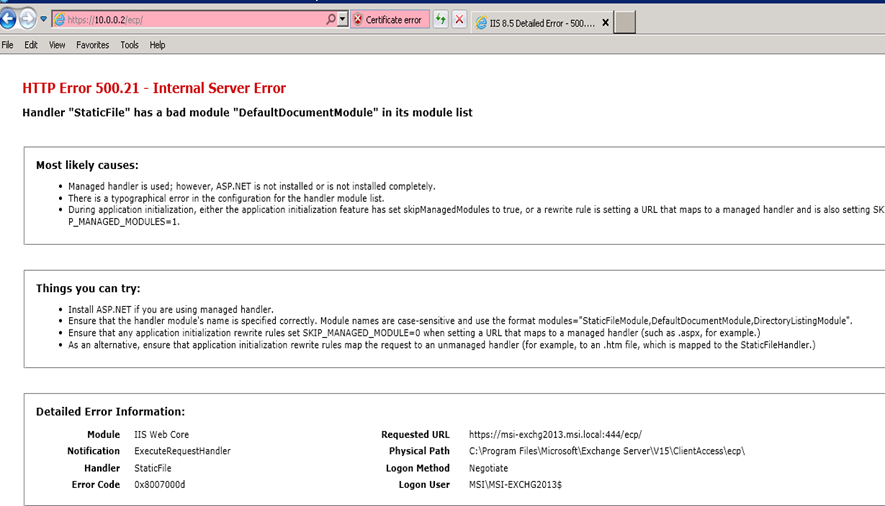
The good thing about this error page is that it tells the resolution in Things you can try:
Troubleshooting:
-Checked the web.config at c:inetpubwwwroot folder. No issue found.
-Checked IIS all looked good but DefaultDocumentModule found missing at IIS à Default Web Site à ECP à Modules
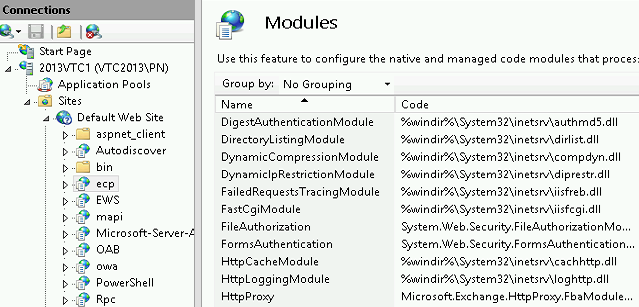
And at IIS à Exchange Back End à ECP à Modules
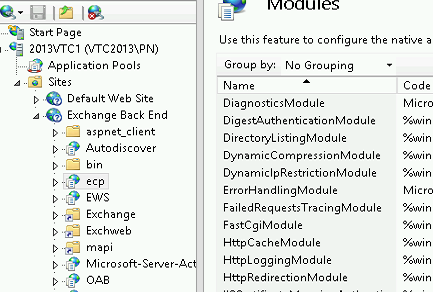
-Checked the applicationhost.config file for the modules at c:windowssystem32inetsrvconfig for the following entries. These entries were missing on this server.
<globalModules>
<addname=”DefaultDocumentModule”image=”%windir%system32inetsrvdefdoc.dll”/>
<modules>
<add name="DefaultDocumentModule" lockItem="true" />
-Ran the below cmd to add the Module.
c:windowssystem32inetsrvappcmd.exe install module /name:DefaultDocumentModule /image:%windir%system32inetsrvdefdoc.dll
You should see the below screen
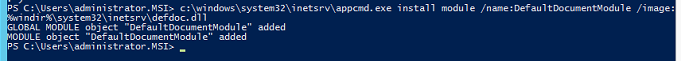
If the module is already present then you will see the below screen
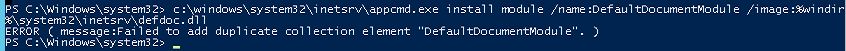
-Did IISReset
Issue got fixed.
Prabhat Nigam
Microsoft MVP | Exchange Server
Team@MSExchangeGuru



May 28th, 2014 at 9:41 pm
Awesome Prabhat, Keep up the good work!
May 29th, 2014 at 10:53 am
@Pithoo
Thank you.. You are my man in Sydney.. Keep in touch..