Skype for business – Skype for Business Client logging
For troubleshooting Skype for business client-side issues, there is an option to enable the Skype for business client to create log files during the use of Skype for business. In this way, when an issue occurs the log file will have diagnostics information for the support team.
The Skype for business client writes the following types of errors to the Windows ETL files, along with detailed troubleshooting information:
- Errors that prevent a user from logging on to the server, such as host or domain name errors or a valid certificate that is not valid
- Diagnostic messages returned by the server, such as version check failures, problems with log-in credentials, or errors generated in response to a SIP INVITE message from the client
In order to have the smallest amount of information to troubleshoot, it is best to clean the log file directory prior to reproducing the issue.
- Exit the Lync client
- Locate the tracing files in the following directory
Lync 2010 client: C:Users<username>Tracing
Lync 2013 client: C:Users<username>AppDataLocalMicrosoftOffice15.0LyncTracing
Skype for Business client: C:Users<username>AppDataLocalMicrosoftOffice15.0LyncTracing
- Remove the existing files from the directory
- Restart the Lync client
To enable logging on the skype client:
Start the Skype Client > Options > General > Logging > select the Full logging in Skype for business and Turn on Windows Event logging check box
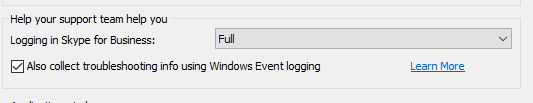
- After that you should restart the client and then try to reproduce the issue
- After the issue has appeared, exit the Lync client
-
Locate the tracing files in the following directory
Lync 2010 client: C:Users<username>Tracing
Lync 2013 client: C:Users<username>AppDataLocalMicrosoftOffice15.0LyncTracing
Skype for Business client: C:Users<username>AppDataLocalMicrosoftOffice15.0LyncTracing
Ratish Nair
Microsoft MVP | Office Servers and Services
Team @MSExchangeGuru


