Exchange 2016: Enable ECP for Discovery Management
Exchange 2016 changed few things and one of the change is, assign ECP access permissions. In Exchange 2010, Discovery search used to run from the options. I have explained, discovery search in Exchange 2010 here.
In exchange 2016, Discovery search has moved to compliance which is part of ECP and discovery search location has moved from options to compliance.
If you are an Exchange 2016 Admin, you would simply add Discovery Management Role member and assume that user will be able to login and search. It is nowhere mentioned to enable anything else. So, we tried to access the ECP page but my user could not login and got the following error.
————
“403 Sorry! Access denied” You don’t have permissions to open this page. If you’re a new user or were recently assigned credentials, please wait 15 minutes and try again.
You’re still signed in. If you want to sign out, use the link below.
———–
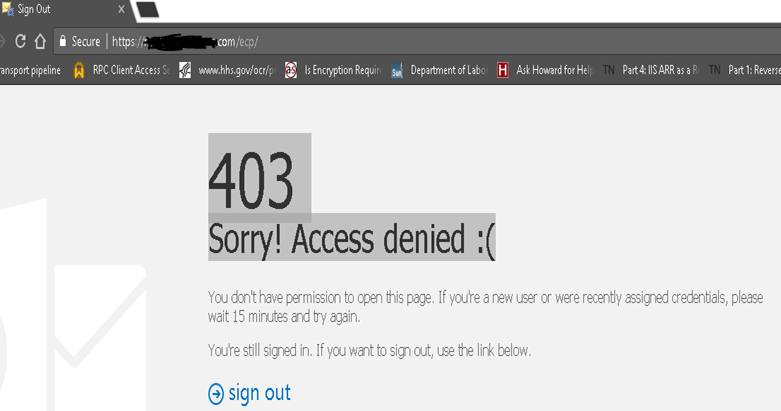
Resolution:
Open exchange management shell with run as administrator
Run the following command
Set-CASMailbox -id USERemail -ECPEnabled $True
Try to login again and it should have resolved now.
Prabhat Nigam
CTO @ Golden Five Consulting
Team@MSExchangeGuru
Tweet me @PrabhatNigamXHG


