Exchange 2016 – Can’t Remove Full access permission on mailbox
There is a known issue that you may face when you try to remove the full access permission from one user and receive the error:
”
WARNING: Can’t remove the access control entry on the object “Y” for account “X” because the ACE doesn’t exist on the object
”
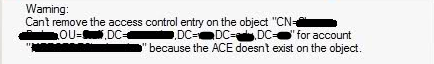
That issue will appear if you try to remove the permission using the PowerShell or GUI
There is a workaround to disconnect the user and reconnect again then you will able to modify the full access permission.
But the main issue related to deny permission on the user mailbox that can be check by running the following command “Get-MailboxPermission UserMailbox” and check the deny parameter if it set to true.
Then you should run the following command to modify the deny parameter on the mailbox permission “Add-MailboxPermission UserMailbox –Deny $False”
After that you can try to modify the mailbox permission successfully.
For more information related to command “Get-MailboxPermission” please check the following URL:
Also more information related to command “Add -MailboxPermission” please check the following URL:
Ratish Nair
Microsoft MVP | Office Servers and Services
Team @MSExchangeGuru


