Exchange 2013 – How to grant permissions for a Group
In this section we will see how we can assign permissions on group in Exchange 2013.
We can assign Send As and Send on Behalf permissions on distribution groups, dynamic distribution groups, and mail-enabled security groups to allow delegates to send messages as a group or on behalf of the group.
Using EAC for Send As and Send on behalf:
-
Navigate to Recipients > Groups
-
Select the group for which you need to provide the access and then click edit.
-
On the properties page, click Group Delegation as shown below:
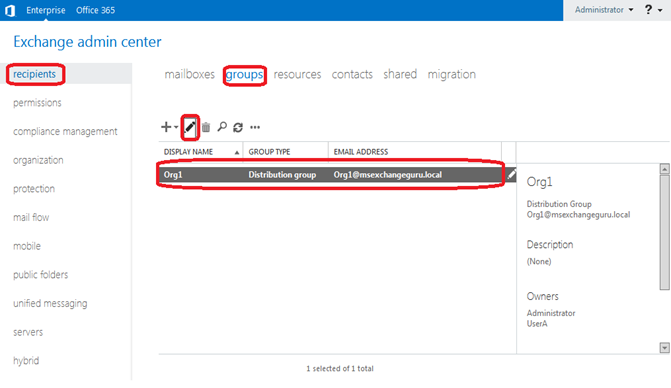
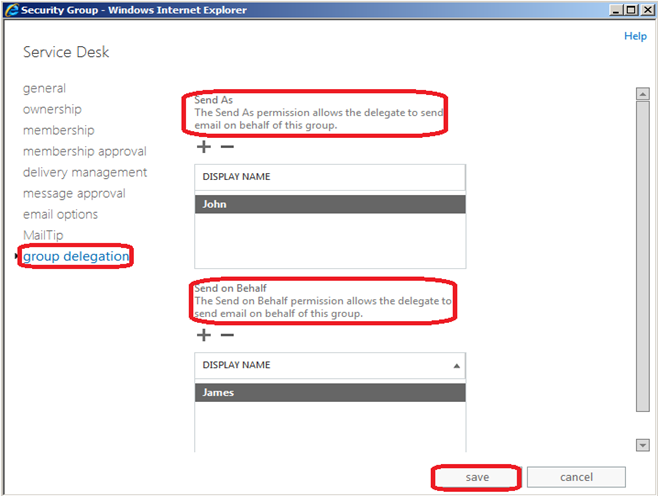
Using PS commands:
Add-ADPermission -Identity “Service Desk” -User “Helpdesk” -ExtendedRights “Send As”
Remove-ADPermission -Identity "Service Desk" -User MSExchangeGuru/Groups/Helpdesk -ExtendedRights "Send As"Set-DistributionGroup -Identity "Service Desk" -GrantSendOnBehalfTo JamesSet- DistributionGroup -Identity "Service Desk" –GrantSendOnBehalfTo @{remove="James"}
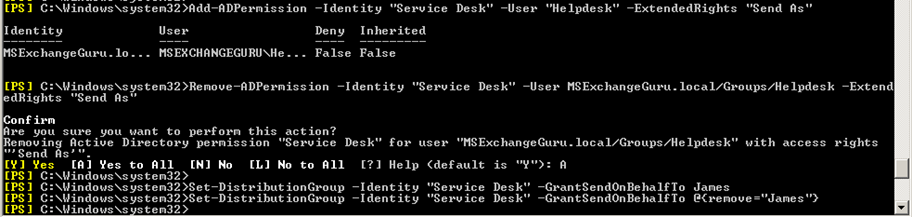
To verify if you have assigned the permissions successfully:
Using EAC for Group Delegation in Exchange 2013:
-
Navigate to Recipients > Groups > Edit > Group delegation.
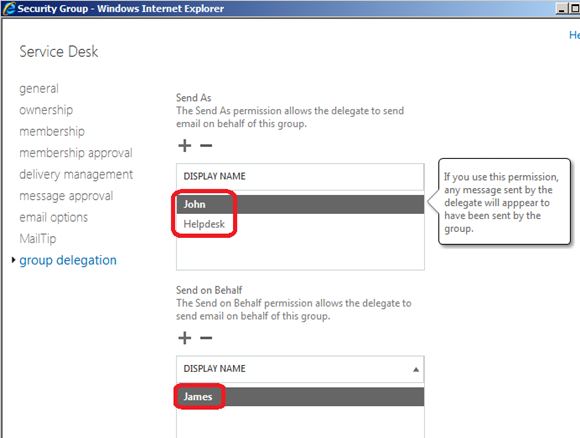
Using PS commands:
Get-ADPermission –Identity “Service desk” -User John
Get-DistributionGroup -Identity ServiceDesk | FL GrantSendOnBehalfTo
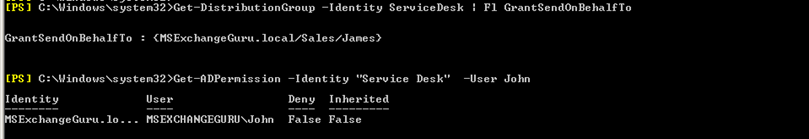
If you are using Exchange Online Use the below command:
Add-RecipientPermission -Identity Org1@MSExchangeGuru.Local -Trustee “John” -AccessRights SendAs
Remove-RecipientPermission -Identity “Org1” -Trustee John@ MSEXchangeGuru.Local ExtendedRights SendAs
Get-RecipientPermission -Identity Org1 -Trustee John
NOTE: If you want to assign permissions for dynamic distribution groups, please replace distribution group with Dynamic Distribution Group.Set-DynamicDistributionGroup -Identity "Org1" -GrantSendOnBehalfTo JohnRatish Nair
Microsoft MVP | Exchange Server
Team @MSExchangeGuru.com



March 29th, 2016 at 6:10 am
Hi,
is it possible to add distributiongroups instead of users? So to have a larger group of people added at once.
i.e. Add-ADPermission -Identity “Service Desk” -distributiongroup “whatever” -ExtendedRights “Send As”
sorry for the uneducated question I’m on a bit of a schedule.
thanks
August 12th, 2016 at 2:15 pm
Distribution group will not work. you have to run the same command for every user.